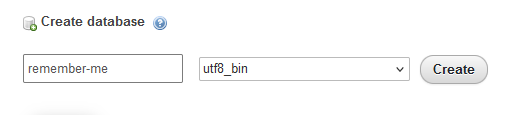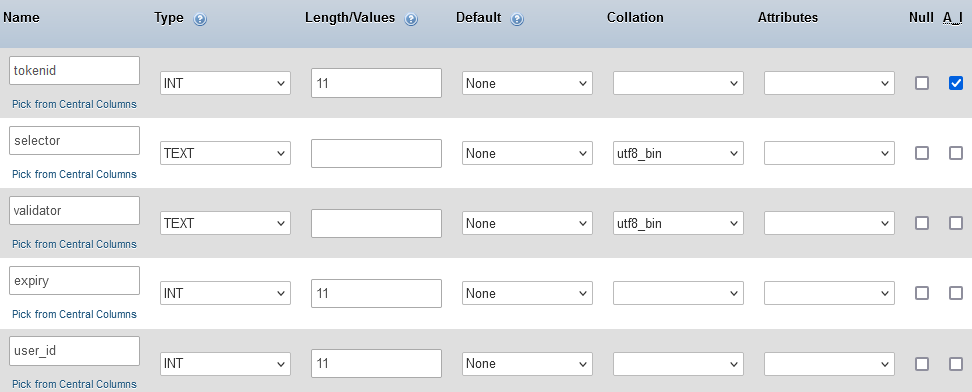What’s up?
As web developers, we should be making websites, as comfortable for users as we can.
Would you like to log in every time you visit Facebook or Instagram? It takes a lot of time! Following the example of those websites, let’s implement “Remember me” functionality as well.
Off we go!
Table of Contents
First, I’m gonna explain what cookies are and how can we use them
Then, we’ll talk a little about easiest implementation and its security issues
And finally, we’ll implement our Remember me mechanism in PHP with all the knowledge we’ve gained before and what’s important - in a secure way.
Prepare for a fair amount of reading
We won’t be writing whole login from scratch - we’re gonna use this one, written as an example in my PHP course
Check that out in the meantime, but now let’s get started!
Cookies and it’s characteristics
Cookies are simple files, created by web server and stored on our computer by web browser.
What are they used for?
- Sessions - websites identify users with those. As Cloudflare says
A session cookie contains a unique string (a combination of letters and numbers) that matches a user session with relevant data and content for that user. PHP calls its cookie
PHPSESSID - Personalization - they allow websites to customize user experience and remember user’s choices (such as picked language or theme)
- Tracking - Probably most famous usage of cookies. When you look to buy a computer online and then you see a fresh new laptop’s ads. It’s their fault
But what does a cookie actually look like?
Anatomy of a cookie
Cookie has 3 main components
- Name - it allows us to distinguish cookies between themselves
- Value - Actual cookie’s content
- Attributes - additional data about cookies for browser and web server such as expiration date, HttpOnly or Domain
Utilizing cookies in PHP and JavaScript
In PHP to get value from a cookie, we use $_COOKIE superglobal
echo "Hi ".$_COOKIE['name']."!";
// Output: Hi Sam!
To set one, PHP provides us with setcookie() function
setcookie("name", "Sam", time()+60*60*24*7, '', '', false, true);
First parameter is cookie’s name. Second defines its value
In third one, we pass a unix timestamp of cookies expiration - if not set, it will get deleted after session ends.
Fourth is a path where cookie is available, fifth is a domain, that it’s available for - here they are not set
Sixth sets Secure parameter - indicates if cookie should only be transmitted via HTTPS
And last one is HttpOnly - means that this cookie is only accesible through HTTP protocol.
No JS script will get it with that flag. It’s another layer of security against XSS attacks
In JavaScript, we have the document.cookie string.
To get a cookie, we can use such script
function getCookie(name) {
if (document.cookie !== "") {w
const cookies = document.cookie.split(/; */);
for (let cookie of cookies) {
const [ cookieName, cookieVal ] = cookie.split("=");
if (cookieName === decodeURIComponent(name)) {
return decodeURIComponent(cookieVal);
}
}
}
return undefined;
}
Fastest inplementation - insecure way
The simplest way to remember a user in a website is to add it’s userid into a cookie and then, simply check if they match
// Code with database connection...
if(isset($_COOKIE['userid'])){
$sql = "SELECT * FROM users WHERE userid = ?";
$db = new PDO($db_dsn, $db_user, $db_pass);
$stmt = $db->prepare($sql);
$stmt->execute([$_COOKIE['userid']]);
if($stmt->rowCount() == 1){
header("Location: dashboard.php");
die();
}
}
if(isset($_POST['remember-me'])){
setcookie('userid', $userID, time()+60*60*24*7, '', '', false, true);
}
But beware of this solution - it’s common security vulnerability. Users are able to modify this cookie. Then they’ll access another account
But, we can just store random bits in the database, right?
Technically, yes. But it draws us to another security issue - timing attacks
If we have this pair of tokens
w8g3RfhZTk9s7LNy4E20P5IxYmluBOQW7qVaAczMo6pvh9JUFeXKjCnDH1dbZa5
w9g3RfhZTk9s7LNy4E20P5IxYmluBOQW7qVaAczMo6pvh9JUFeXKjCnDH1dbZa5
Comparison will stop after second character - one character doesn’t match, so why should we bother to change the rest?
But in this scenario
w8g3RfhZTk9s7LNy4E20P5IxYmluBOQW7qVaAczMo6pvh9JUFeXKjCnDH1dbZa5
w8g3RfhZTk9s7LNy4E20P5IxYmluBOQW7qVaAczMo6pvh9JUFeXKjCnDH1dbZa8
Database needs to compare every single character and then it can truly state that those are not the same
There comes a difference. First one will be faster than the second one. And that’s where the vulnerability comes in. By measuring time of comparison, we can guess which characters match and which not.
Of course, it’s not severe difference (Like a nanosecond or so), but you should keep this in mind.
How to write it correctly then?
Implementing secure remember me mechanism
While doing research for this article I’ve found an interesting approach - selector:validator
How do we implement it?
First, we’ll use selector to get correct token from the database. Then we’re gonna compare hashed validator to the one from a cookie and if they match - user is loged
That’s how no sensitive user data is stored in cookies and we also minimize risk of timing attacks.
So, no time to waste and let’s go!
Get login
In here, I could spend another half an hour writing a login script. But as I said, I’ll use one we’ve wrote in PHP course - this part to be specific
Let’s copy the code from this repository
To see full explanation, check the article linked earlier
Now, time for writing - open index.php
Add checkbox with remember me
This won’t be anything amazing - in index.php add checkbox at the end of that form
<label><input type="checkbox" name="remember-me"> Remember me </label><br/>
Before PHP, we need to have a database ready
Creating database
First, lauch your DBMS and, if you want to, some administration tool
I’ll be using PHPMyAdmin with MySQL
In my case, database is called remember-me and has 2 tables
- users
- userid (Primary key)
- username
- password
- tokens
- tokenid (Primary key)
- selector
- validator
- expiration
- userid (Foreign key)
Then set up tables - I started with users
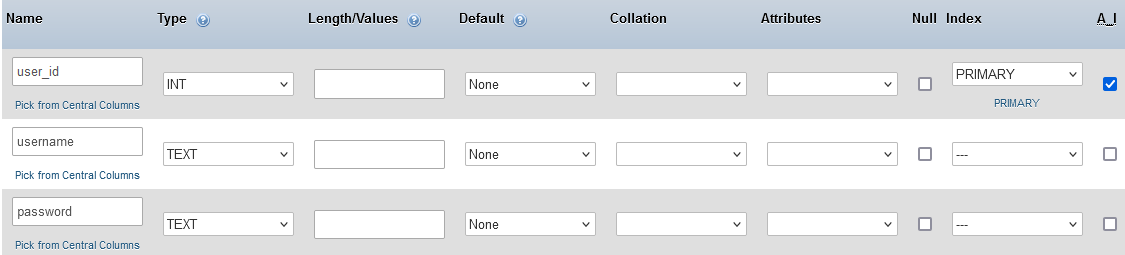
expiry is int as it will store unix timestamp
I’ve also added one user - user1
INSERT INTO `users` VALUES(NULL, "user1", "$2y$10$7uKWbeYe7X/oZyQT/fxxfOp8ichcShxejqSXAOSYbMFiNCwkpe70.")
Now we have something to test it with: password is test123
All right, done. Time for interesting part
Adding a token to the database
Open login.php - there you should have a bunch of code
After
$_SESSION['isLoged'] = true;
We’ll write our code
- Check if user set checkbox
if(isset($_POST['remember-me'])){ } - Then we generate 2 random values
$selector = bin2hex(random_bytes(16)); $validator = bin2hex(random_bytes(32)); - Combine it into one piece and standarize expiration date (Here it’s 1 month)
$cookie = $selector.":".$validator; $expiration_date = time()+60*60*24*30; - Time for SQL - insert that data into the database
$sql = "INSERT INTO `tokens` VALUES(?,?,?,?,?)"; $stmt = $db->prepare($sql); $stmt->execute([NULL, $selector, password_hash($validator, PASSWORD_DEFAULT), $expiration_date, $results['user_id']]); - If everything went well - set a cookie
setcookie("save-login", $cookie, $expiration_date, "","", false ,true);
This part is done, go back to index.php
Check token
Why should we even bother with loging in, when we want to be signed in always
We’ll be appending code to the end of a file
- Check if cookie is set - if not just exit the script
if(!isset($_COOKIE['save-login'])){ die(); } - Split cookie into selector and validator in an array
$cookie = explode(":", $_COOKIE['save-login']); - Add try-catch block for PDO exceptions and connect to the database
try{ require_once "connect.php"; $db = new PDO($dsn, $user, $password); }catch(PDOException $e){ echo "Cookie checking failed"; die(); } - Search for correct token using selector
$sql = "SELECT * FROM `tokens` WHERE `selector` = ?"; $stmt = $db->prepare($sql); $stmt->execute([$cookie[0]]); $result = $stmt->fetch(PDO::FETCH_ASSOC); - Check if they match
if(password_verify($cookie[1], $result['validator'])){ $_SESSION['isLoged'] = true; header("Location: secret.php"); }
We can add one more thing - every time someone uses this functionality, delete every expired token
$sql = "DELETE FROM `tokens` WHERE `expiry` < UNIX_TIMESTAMP(NOW())";
$stmt = $db->query($sql);
Overall, our code looks like this
<?php
if(!isset($_COOKIE['save-login'])){
die();
}
$cookie = explode(":", $_COOKIE['save-login']);
try{
require_once "connect.php";
$db = new PDO($dsn, $user, $password);
$sql = "SELECT * FROM `tokens` WHERE `selector` = ?";
$stmt = $db->prepare($sql);
$stmt->execute([$cookie[0]]);
$result = $stmt->fetch(PDO::FETCH_ASSOC);
if(password_verify($cookie[1], $result['validator'])){
$_SESSION['isLoged'] = true;
}
$sql = "DELETE FROM `tokens` WHERE `expiry` < UNIX_TIMESTAMP(NOW())";
$stmt = $db->query($sql);
}catch(PDOException $e){
echo "Cookie checking failed";
die();
}
?>
And that’s it. Congrats
Conclusion
This was fairly long article - thanks for reading.
I hope you’ve learned something new and have another tool in your PHP arsenal
Code for this article will be available on my GitHub with database dump as well(You can leave me a follow if you want to)
I’ve got like 3 more articles in mind so prepare yourself for nice reading And additionaly, would you be interested in YouTube channel with my blog contents but spoken?
Feel free to share your thoughts on everything in the comments. See you next time!